






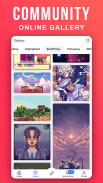

Pixilart - Make Pixel Art

Beschreibung von Pixilart - Make Pixel Art
Erstellen Sie Pixelkunst für unterwegs. Pixilart ist eine Gemeinschaft leidenschaftlicher Kunstinteressierter, die Pixel lieben. Machen Sie einfach Pixel-Art, teilen Sie Ihre Kunst und folgen Sie anderen, die ihre eigenen Pixel-Art-Kreationen geschaffen haben.
Werden Sie Teil der größten Pixel-Art-Community und verstehen Sie, warum Pixilart eine wachsende Community für Feedback, Austausch, Kunst und mehr ist! Mit Pixilart ist es einfach und macht Spaß Pixelkunst für unterwegs zu erstellen. Bewegen Sie Ihren Finder einfach über den Bildschirm, um den Cursor zu bewegen, und klicken Sie auf "Zeichnen", um Pixel zu legen. Verwenden Sie leere Leinwände oder wählen Sie aus einer Vielzahl von Basen, die von anderen Benutzern erstellt wurden.
HAUPTMERKMALE
• Mit der benutzerfreundlichen Zeichnungsfunktion können Sie Pixelkunst für unterwegs erstellen
• Erstellen Sie aus Basen oder leeren Leinwänden
• Erstellen Sie Profile zum Hochladen von Zeichnungen in die Cloud, um den Zugriff auf verschiedene Geräte zu erleichtern
• Laden Sie Zeichnungen privat oder öffentlich hoch, damit andere sie sehen können
• Teilen Sie Zeichnungen mit anderen, um Feedback zu erhalten oder einfach nur zu zeigen!
• Erhalten Sie Benachrichtigungen von Likes, Kommentaren, Erwähnungen und neuen Followern
• Folgen Sie Ihren Lieblingskünstlern auf Aktivitätsfeeds
Informationen zu den Eltern
Pixilart ist eine soziale Plattform für alle Altersgruppen. Es gibt kein privates Nachrichtensystem. Alle Gespräche sind öffentlich. Ausweichfilter sind standardmäßig aktiviert. Spamfilter sind standardmäßig aktiviert. Benutzer können andere Benutzer problemlos blockieren / deaktivieren. Alle Zeichnungen werden überwacht.
ABONNEMENTS
Es gibt keine Abonnements



























